
Social media is a handy tool for communication, learning, and entertainment. However, it can also have negative impacts on mental health and wellbeing. If you're feeling overwhelmed, tired, or anxious due to social media use, you may be experiencing social media fatigue.
Social media fatigue is a common occurrence. There may be days when scrolling through Instagram feels uninteresting, dull, or even triggers sadness, especially when seeing friends enjoying vacations. At the same time, you're stuck at the office desk.
What can you do?
You should take a break from the app and give yourself some breathing room. Well, with Instagram, that's entirely possible. You can quickly delete your account and give yourself fresh air while engaging in more productive activities.
When is the Right Time to Delete Your Instagram Account?
Before deciding to delete your Instagram account, it's essential to understand that permanently deleting your Instagram account means Instagram will erase your entire profile, including photos, videos, comments, and followers permanently.
If you're unsure about deleting your Instagram account, here are some points that can help you make a wise decision:
● Instagram affects your mental health,
● Your focus is constantly disrupted,
● You spend more time scrolling on Instagram than doing something productive,
● Instagram makes you feel inadequate and leads you to compare yourself to others
● Your time and effort seem wasted, as your Instagram strategy isn't yielding good results.
If any of these scenarios resonate with you, or if you're simply out of ideas for Instagram posts, consider deleting your account and taking a much-needed break.
How to Delete Your Instagram Account
Now, let's get back to the main discussion on how to delete your Instagram account. Here are the steps to delete your Instagram account according to your device.
How to Delete an Instagram Account from Desktop
Here are the steps you can follow if you want to delete your Instagram account via desktop:
1. Go to https://www.instagram.com/
2. Input your email/username and Instagram account password
3. Open the settings page by clicking the three horizontal lines button
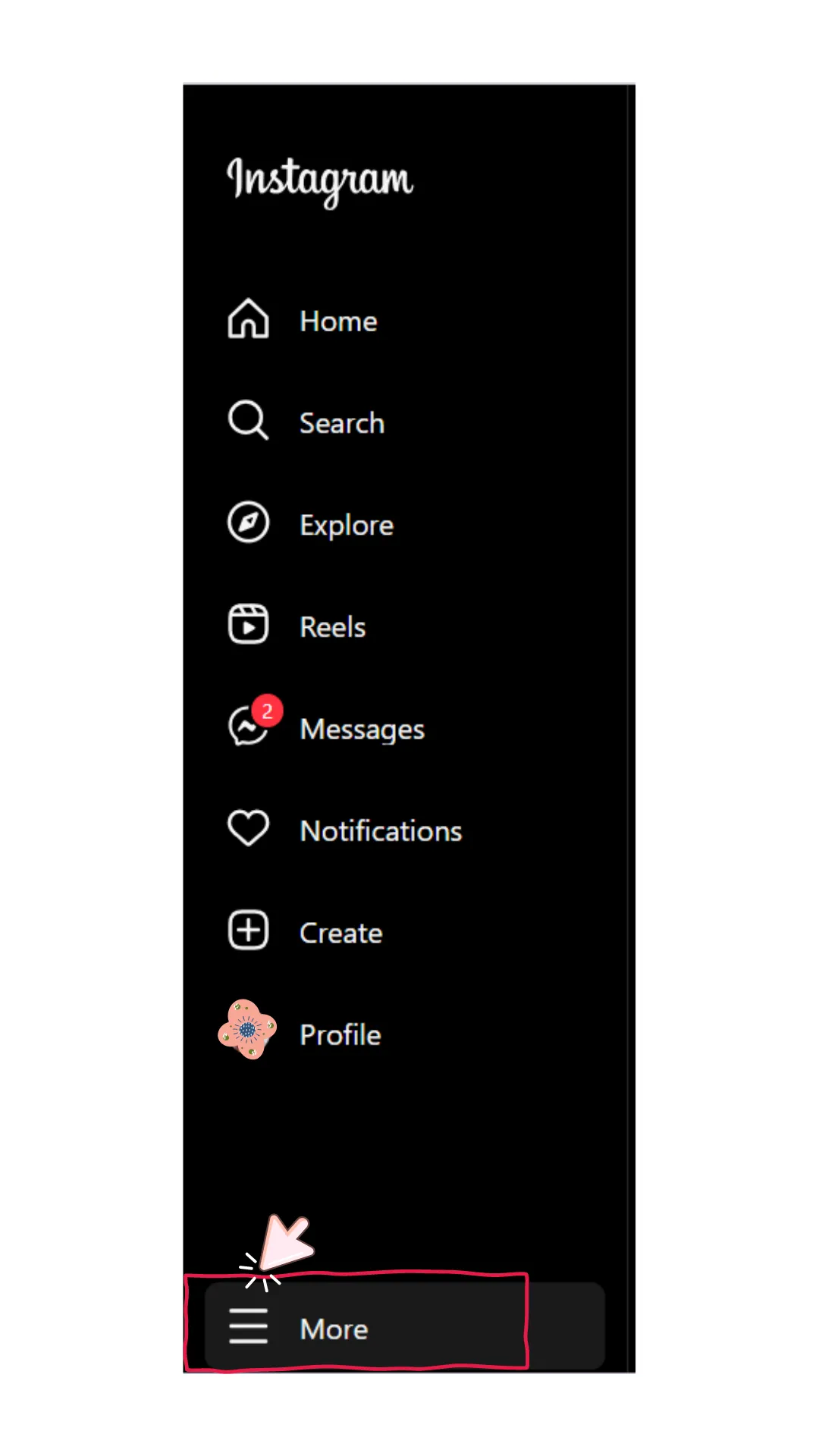
4. In the settings section, click "Personal details."
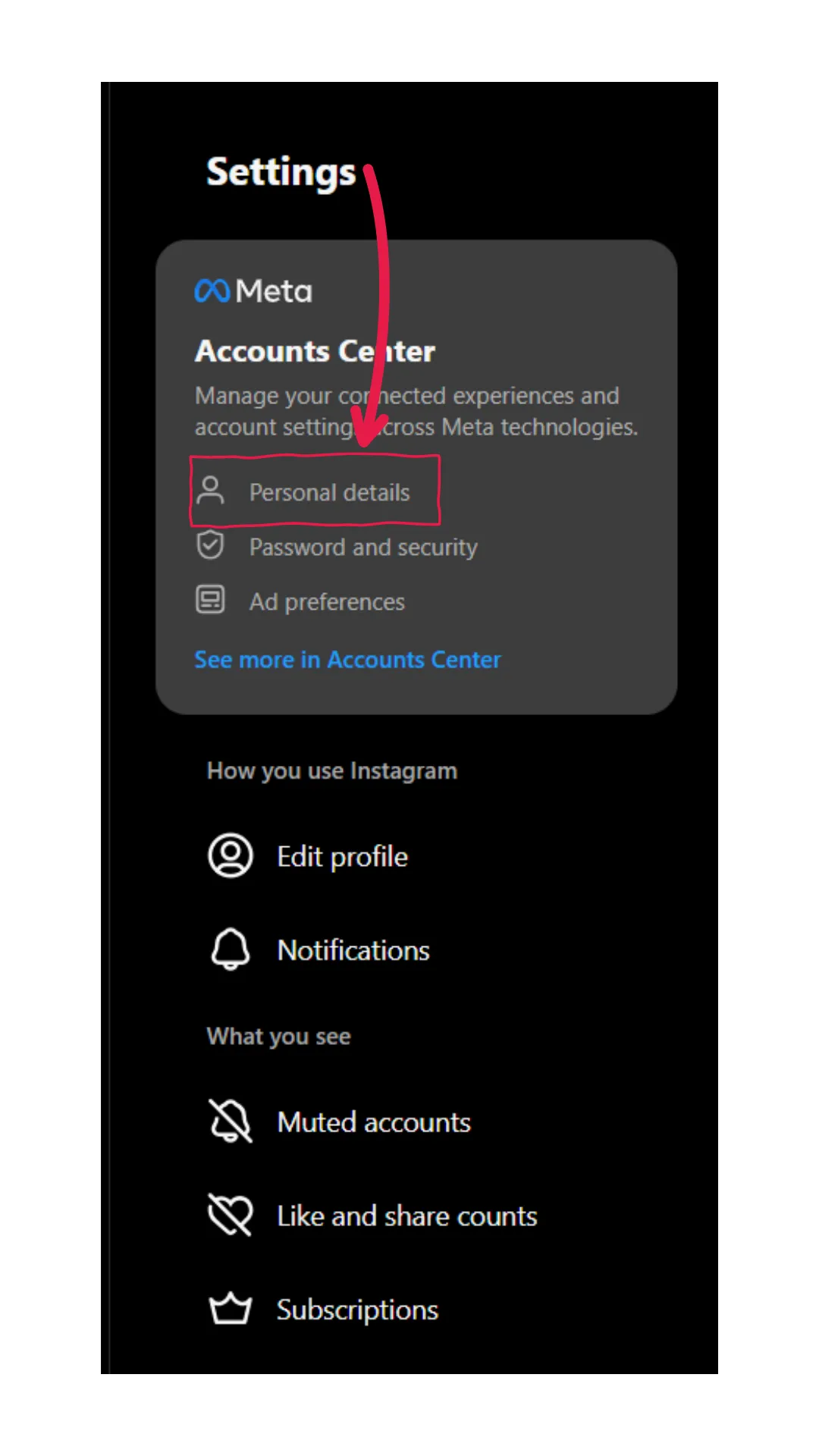
5. You will be directed to the Meta Account Center. Under the account settings section, click "Personal details."
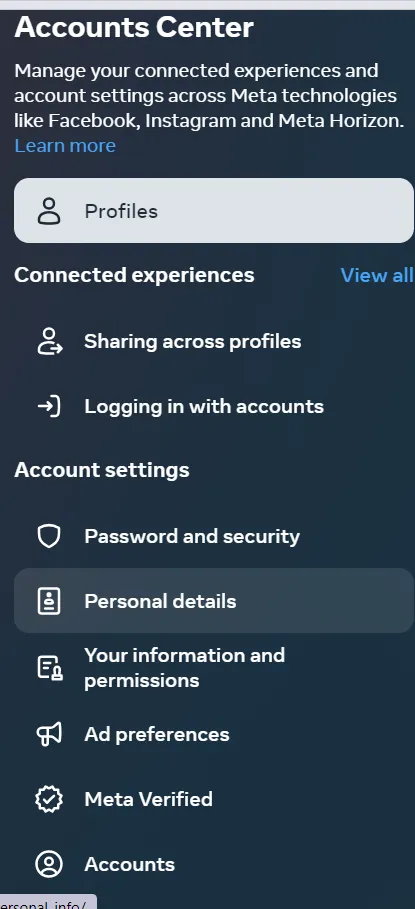
6. Select "Account ownership and Control."
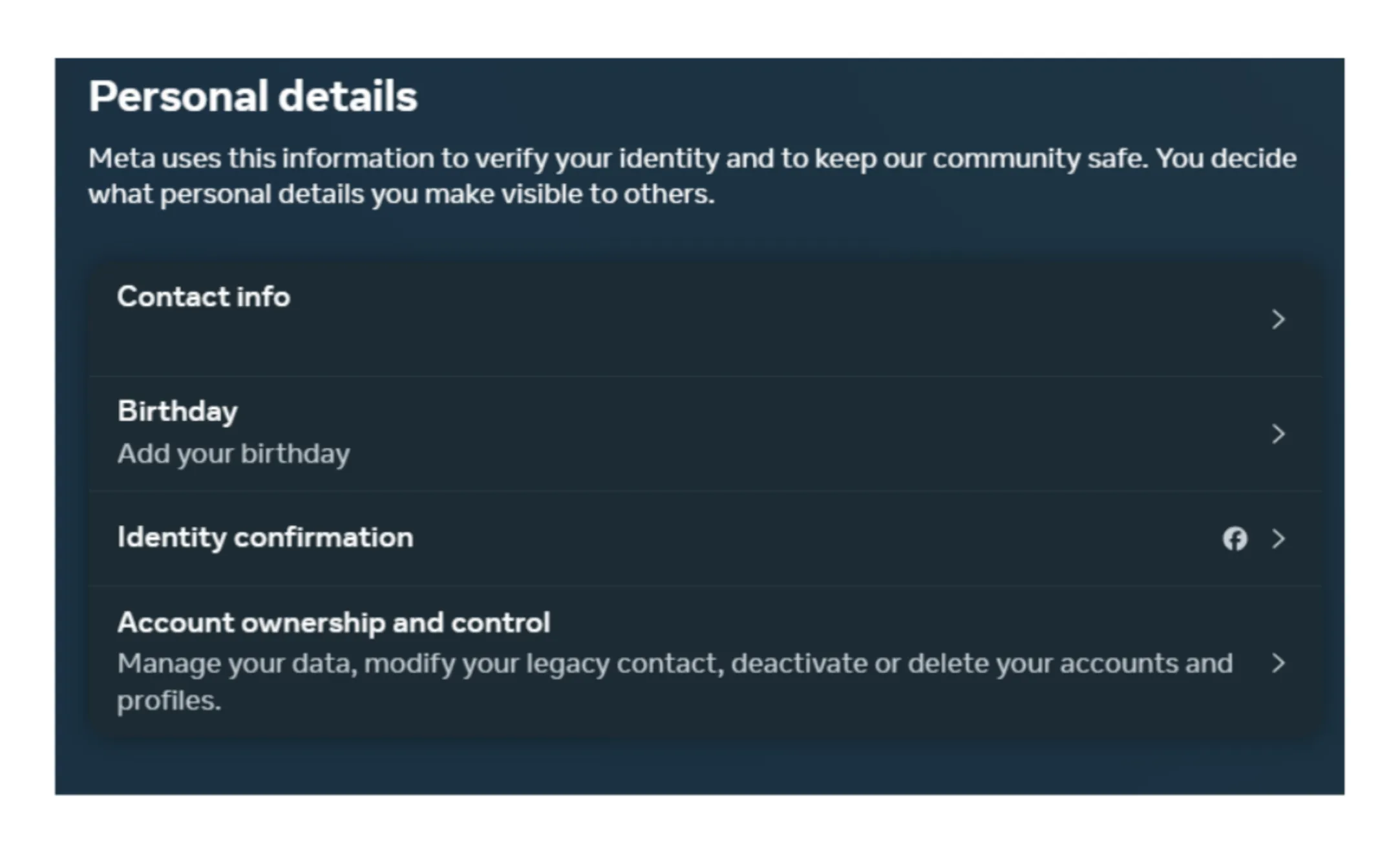
7. You will be given the option to "Memorialize" your account or "Deactivate or delete." Click "Deactivation or deletion" to continue deleting your Instagram account.
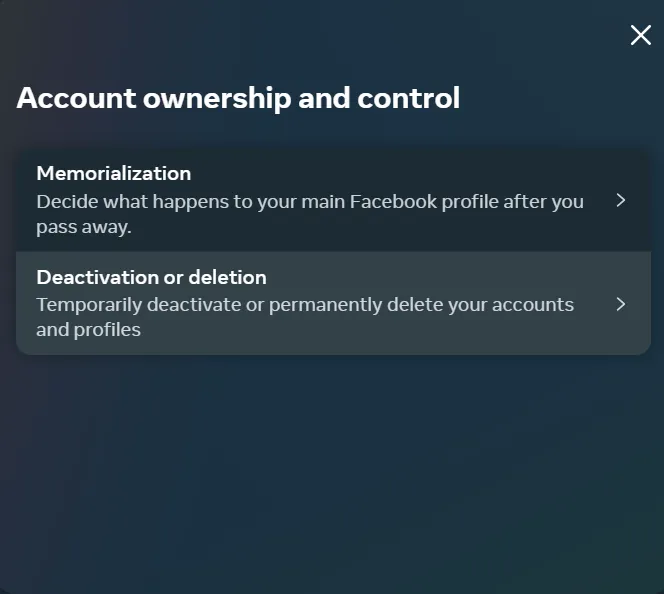
8 select the "Delete account" option to delete your Instagram account and click the "Continue" button.
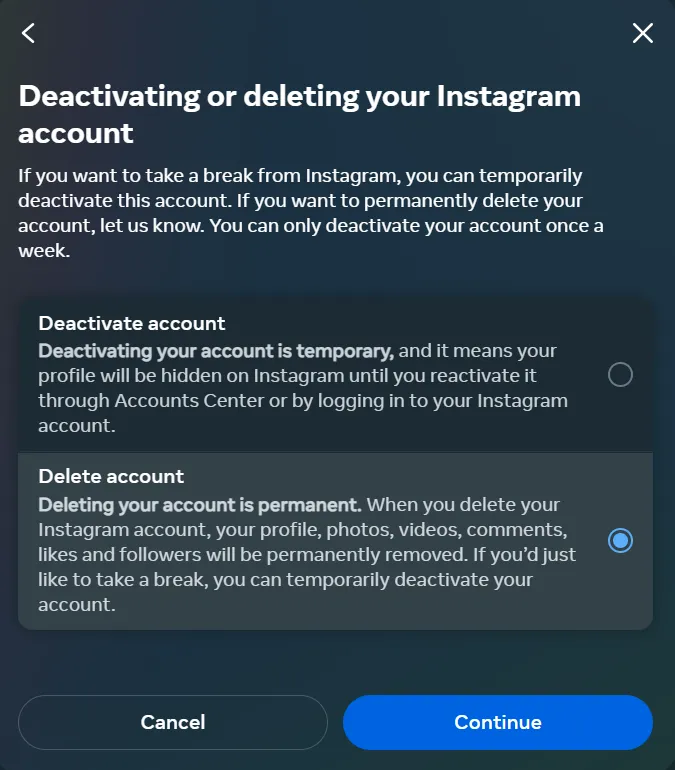
9. Input your Instagram account password.
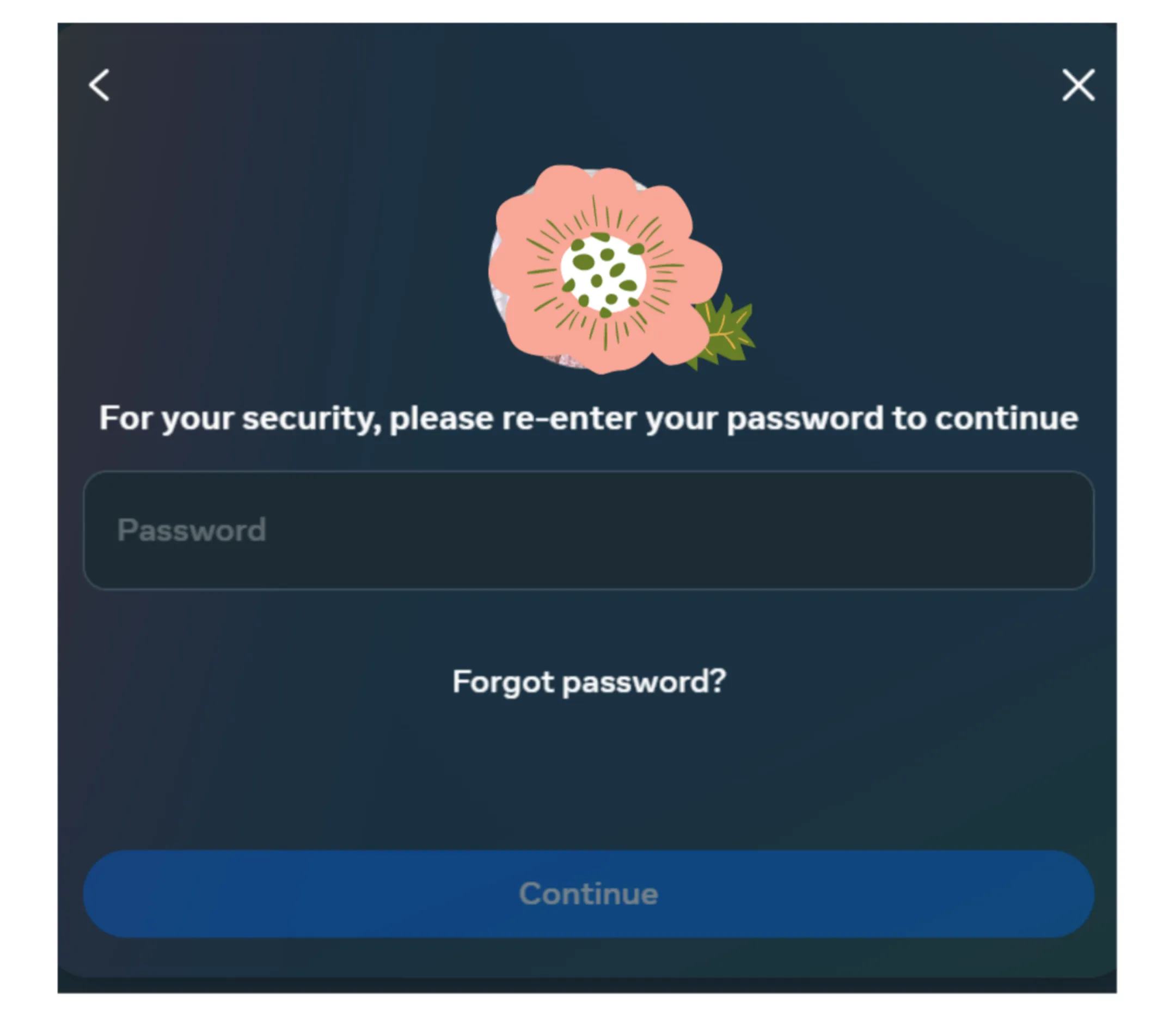
10. Choose a reason from the dropdown menu "Why do you want to delete your account" and click "Continue."
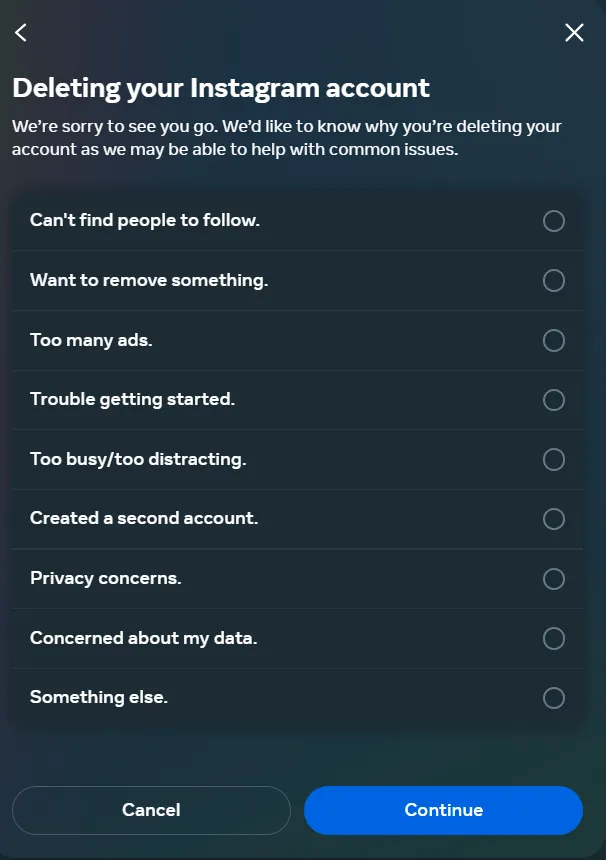
11. Instagram will confirm your decision to delete your Instagram account again. Click the "Delete Account" button to proceed.
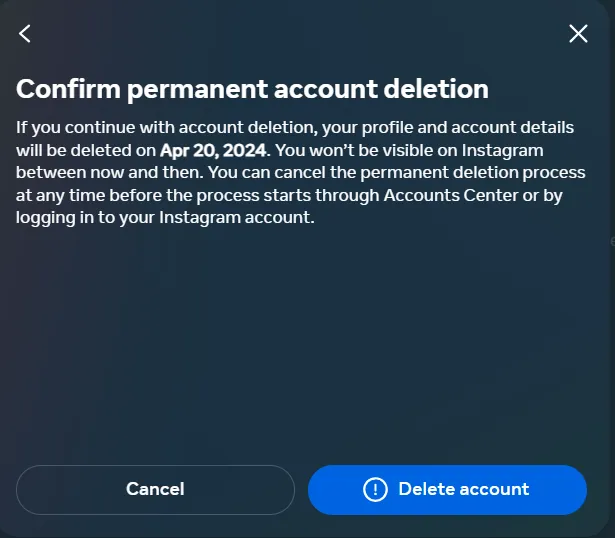
How to Delete an Instagram Account from the Instagram Mobile App
If you want to delete your Instagram account via the Instagram app on your phone, you can follow these steps:
1. Open the Instagram app on your mobile phone
2. Go to your profile page and click three horizontal lines in the top right corner
3. In the settings and activities menu, click on the "Account Center."
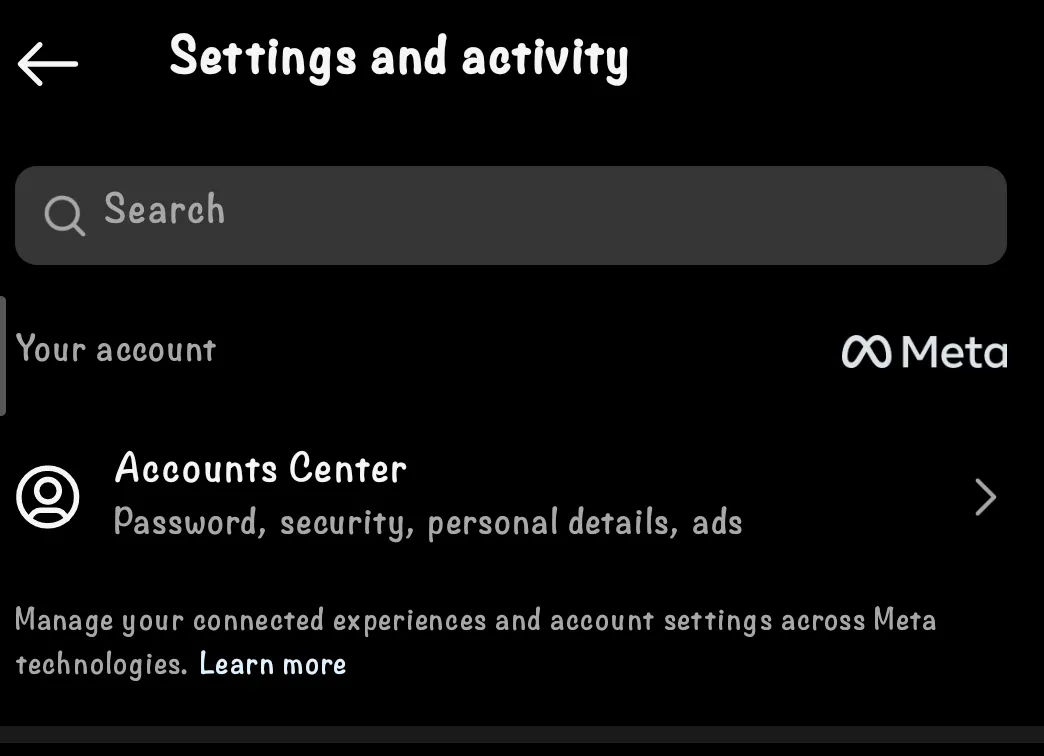
4. Select "Personal details" under the account settings section.
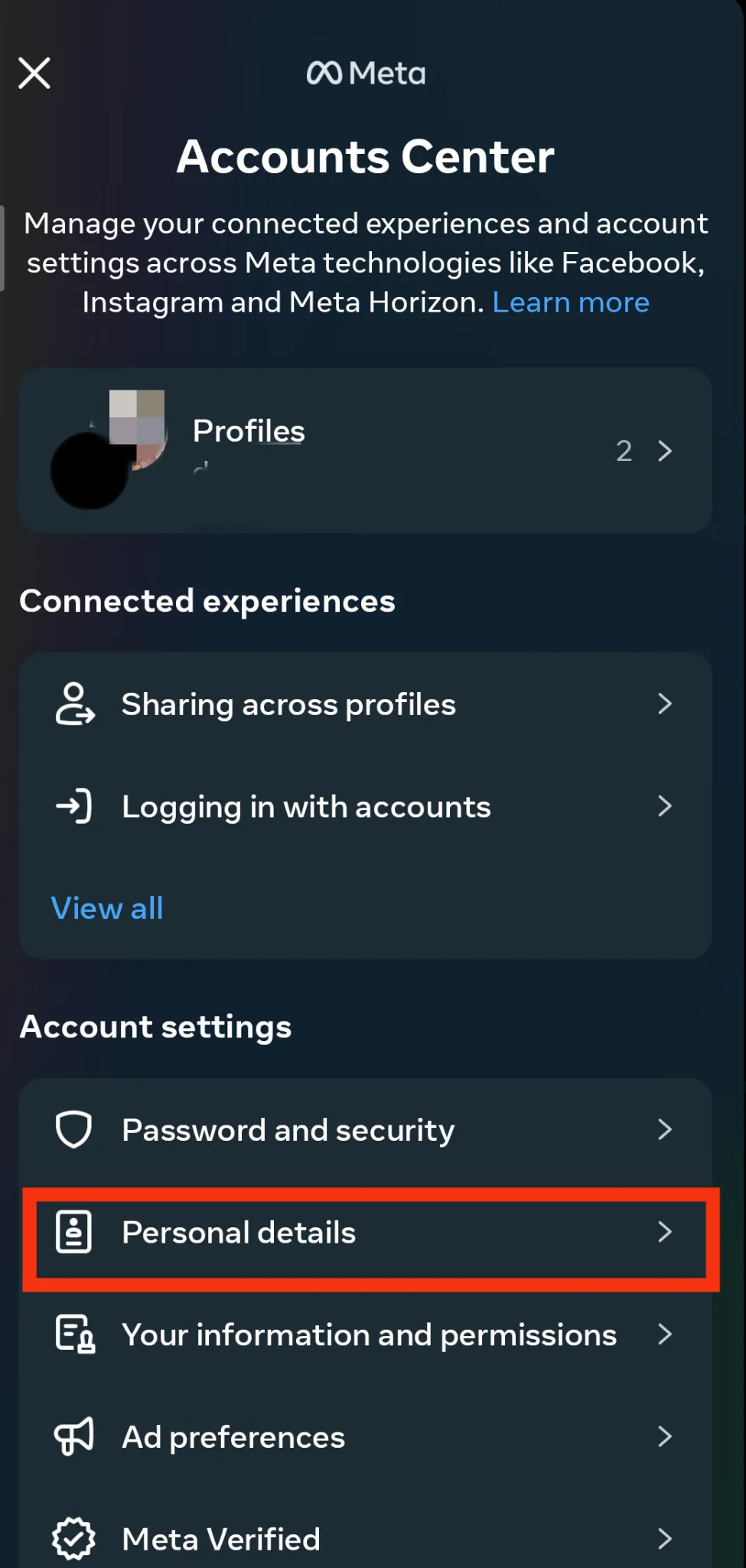
5. Choose "Account ownership and control."
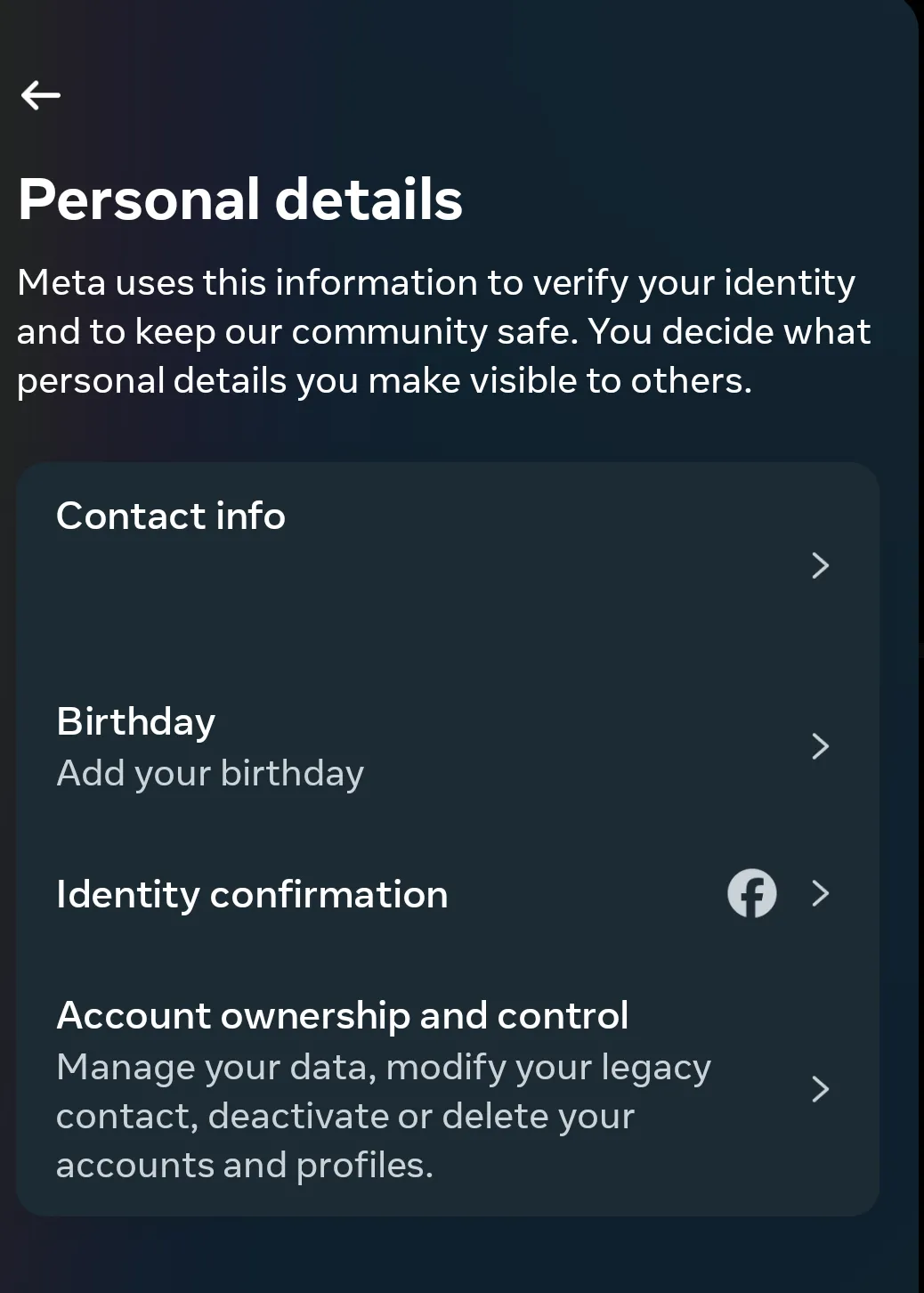
6. You will be given the option to "Memorialize" your account and "Deactivate or delete." Click "Deactivation or deletion" to continue deleting your Instagram account.
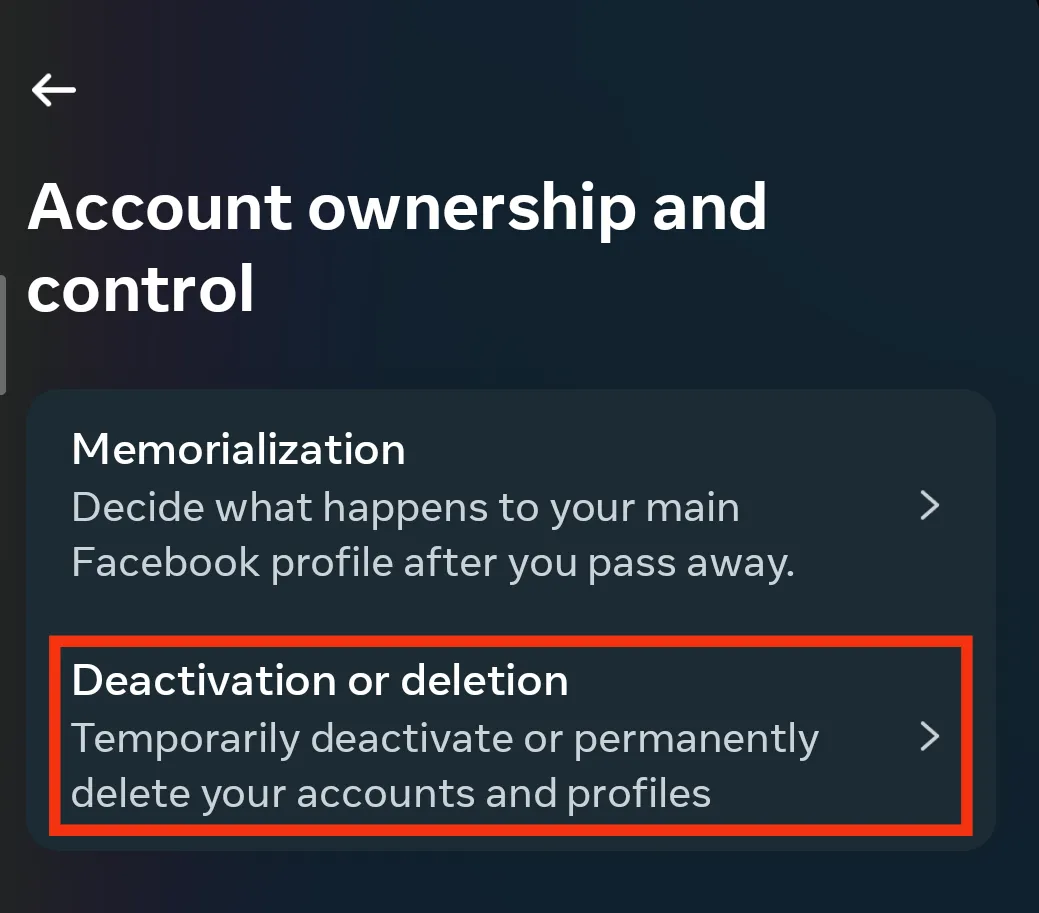
7. To delete your Instagram account, go to the "Delete Your Account" page, select a reason from the dropdown menu, enter your password, and click "Permanently delete my account."
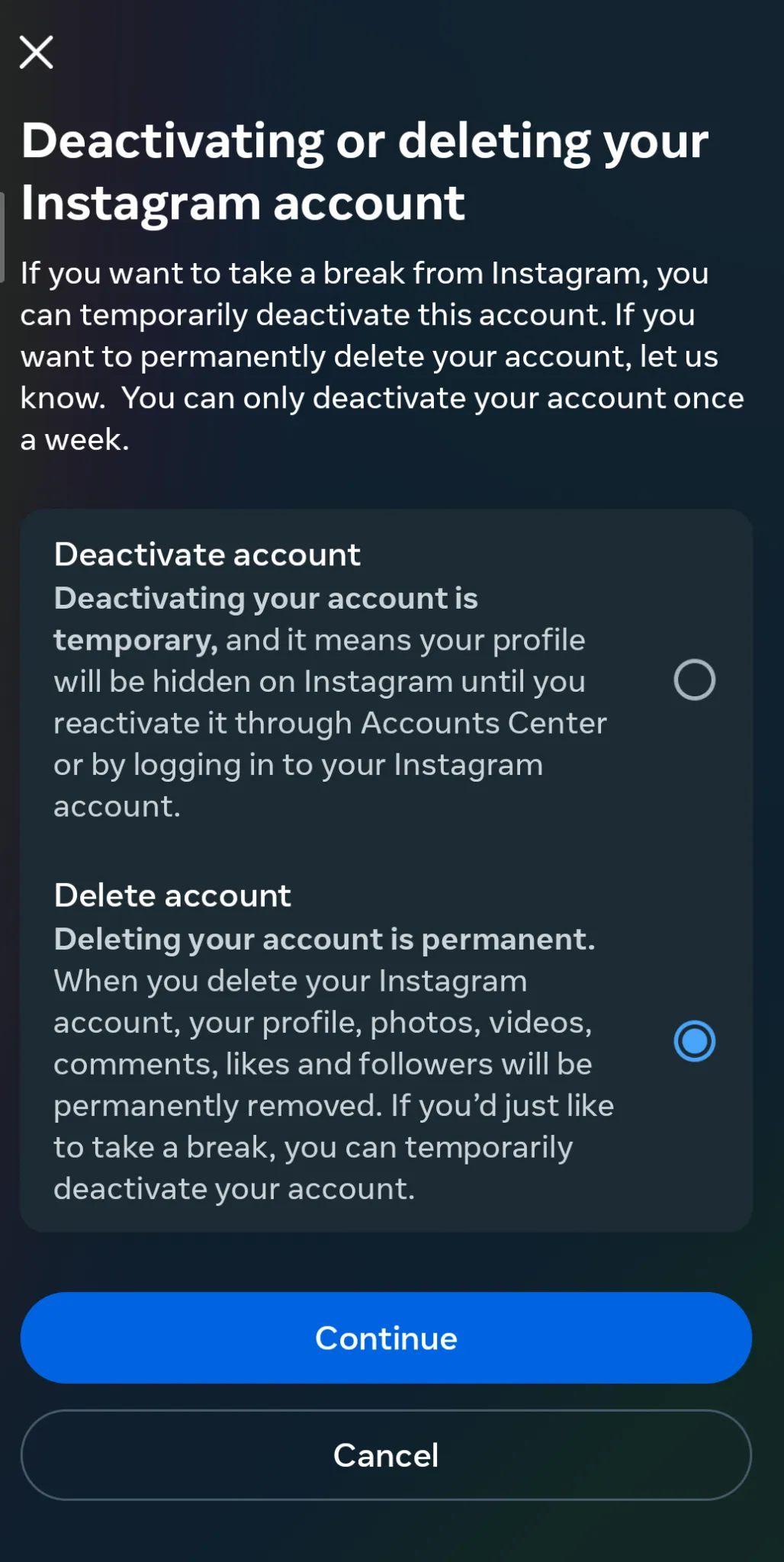
8. Input your Instagram account password.
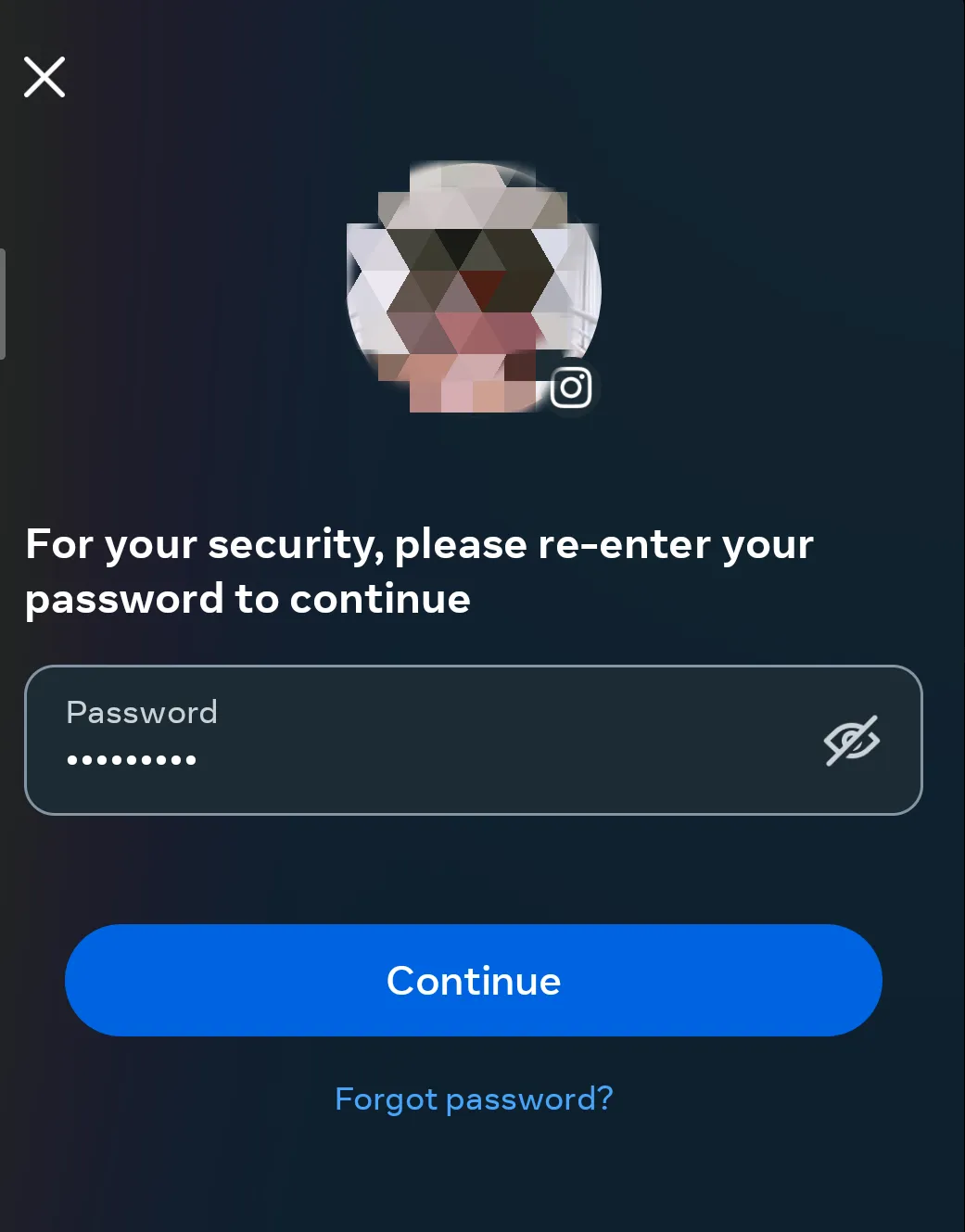
9. Choose a reason from the dropdown menu "Why do you want to delete your account" and click "Continue."
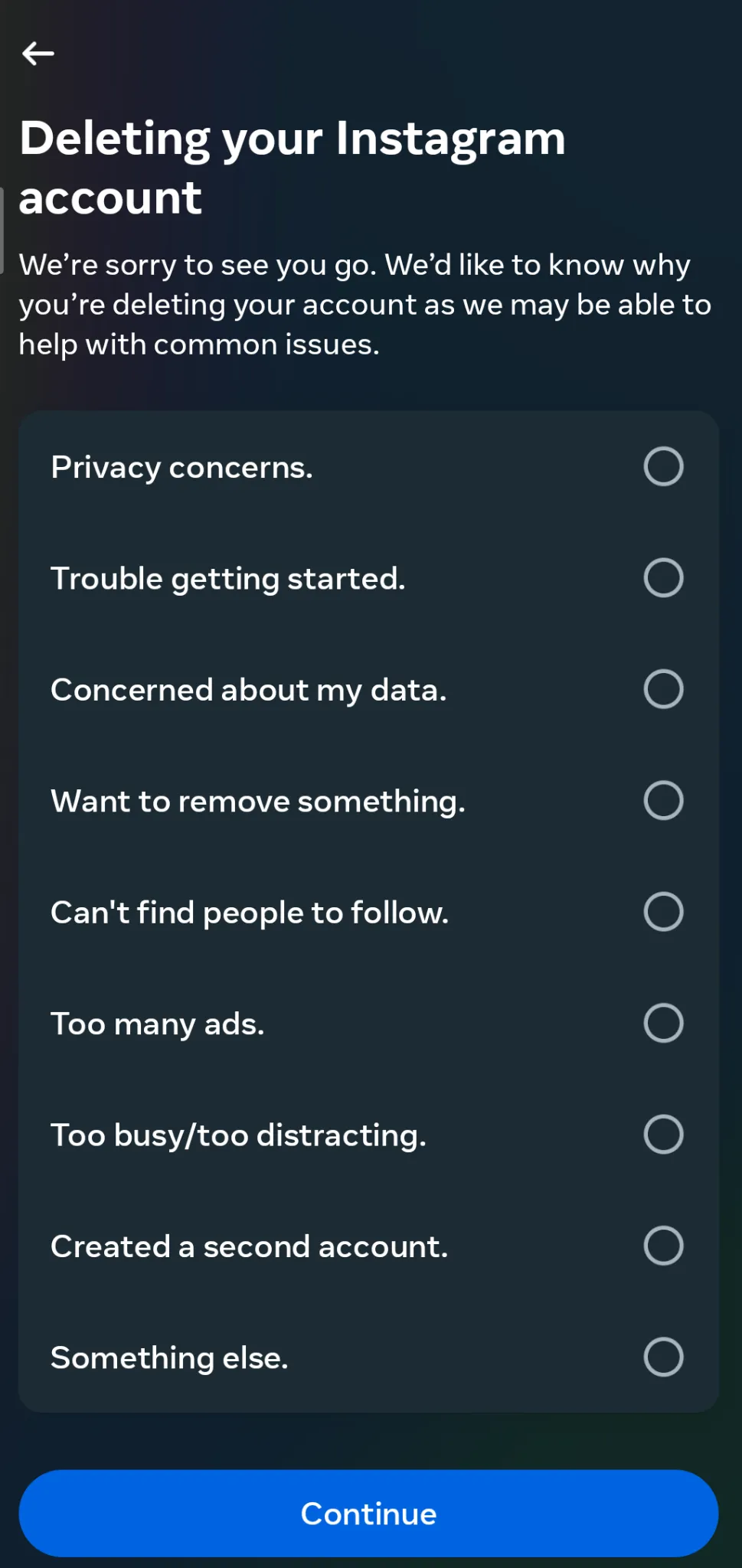
10. Instagram will confirm your decision to delete your Instagram account again. Click the "Delete Account" button to proceed.
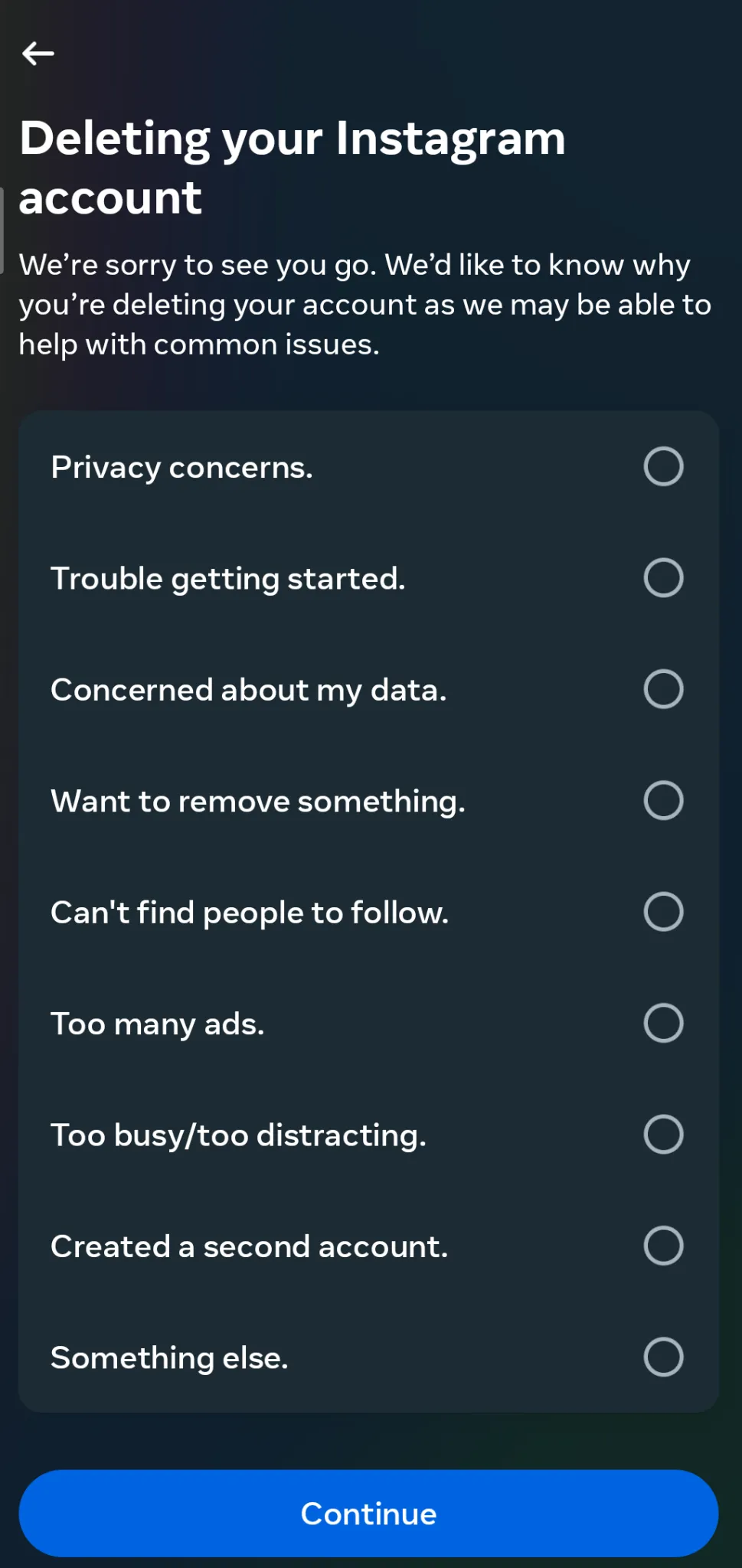
By following these steps, you've successfully submitted a request to delete your Instagram account.
Please note that if more than 30 days have passed since you deleted your account, you won't be able to recover it. Instagram will permanently delete your entire profile, including photos, videos, comments, and followers.
Before permanently deleting your Instagram account, you must know that you can cancel the process anytime by logging into your account.

 linkedin
linkedin